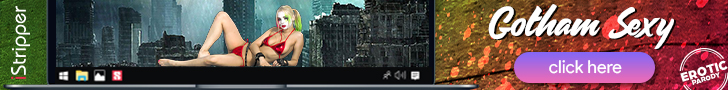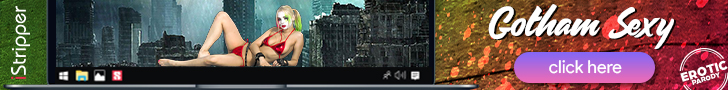|

| Language |
FRENCH |
| CD Volume Label |
Falcon 40 |
| Data track |
1 Track - CD ROM MODE 1 - 655 Mb - 74:32 |
| Audio tracks |
- |
| Protection |
SafeDisc
- Generic Patch 1.2 doesn't work with this one!!! but version 1.0 seems to work well! |
| Main Executable |
FALCON4.EXE |
| CD-Reader |
Philips 36X (IDE) |
| CD-Writer |
HP 7200i Surestore (IDE) |
| Software |
CDRWIN 3.7B |
| CD-R Media |
ARITA CD-R 80 min |
| Backup Time |
24 hours! |
| Instructions |
Falcon 4 1:1 CD-Copy [24-01-1999] |
|
|
Backup Instructions:
- Start CDRWIN (3.5 or higher).
- In the CDRWIN - CDROM Recording Tools
window click Backup Disc.
- In the Backup Disc window change the
following settings (all other settings should be left default):
|
| Main |
| Backup Mode... |
Select Copy to
Image and Record |
| Devices |
| CD Reader |
Select Source
CD-Reader |
| CD Recorder |
Select Destination CD-Writer |
| Reading Options |
| Copy RAW Sectors |
Select |
| Error Recovery... |
Select Ignore |
| Jitter Correction... |
Select Auto |
| Subcode Analisys... |
Select Auto |
| Read Retry Count |
10 |
| Data Speed |
1x (when possible select a faster speed) |
| Audio Speed |
1x (when possible select a faster speed) |
| Recording
Options |
| Speed |
1x (when possible select a faster speed) |
|
- When ready click START to create the
imagefile & burn the CD.
|
| NOTE: |
In some cases it is better to use the CD-Writer as Source CD-Reader as it is usually better able to read unreadable sectors.
A backup reading at 2x speed failed! |
|
|
| Language |
GERMAN |
| CD Volume Label |
FALCON 4 |
| Data track |
1 Track - 569 Mb |
| Audio tracks |
- |
| Protection |
? |
| Main Executable |
- |
| CD-Reader |
Teac CD-R55S |
| CD-Writer |
Teac CD-R55S |
| Software |
Nero Burning Rom 4.0.0.5 |
| CD-R Media |
NoName CD-R74 |
| Instructions |
Falcon 4 1:1 CD-Copy [24-01-1999] |
|
|
Backup Instructions:
- Start Nero
- Burning Rom (4.0.0.5 or higher).
- From the action-bar choose File and select
CD-Copy.
- Use the following settings (all other settings should be
left default):
|
| Image
Tab |
| Image file |
Enter a Image
filename |
| Copy
options Tab |
| On the fly |
DeSelect |
| Drive with source CD... |
Select Source
CD-Reader |
| Read Speed |
1x (150 kB/s) |
| Read
options Tab |
| Number of retries before read error |
10 |
| Read media catalog number and ISCR |
Select |
| Ignore illegal TOC Type |
Select |
| Unreadable data |
Continue copying |
Data mode 1 - Force raw reading
- If it can be changed or it is not ghosted |
Select |
| Data mode 1 - On errors... |
write uncorrected |
| Data mode 2 - Force raw reading |
Select |
| Data mode 2 - On errors... |
write uncorrected |
| Read audio data with sub channel |
Select |
| Use Jitter correction |
Select (for older Readers) |
| Ignore read errors |
Select |
| Burn
Tab |
| Write Speed |
1x (150 KB/s) |
|
- When ready click Copy CD to start the copy
process.
|
| NOTE: |
In some cases it is better to use the CD-Writer as Source CD-Reader as it is usually better able to read unreadable sectors. |
|
|
|


 |